 Today is the day that this game is due and I feel as though I have learned a great deal about Unity3d in this time. Unfortunately however I was unable to finish this game in the allotted time. I guess I shouldn't have tried to do this with just two people because it turned out to be just too much for us. One of the plus sides is that I've written far more scripts during the process of this than I have written before, so that's cool I guess. But after countless hours of arranging GUI text and game objects, creating 25 scripts and 125 prefabs what can I truly say that I have learned? I've learned that arrays are incredibly important when it comes to doing just about anything in programming and I can't really stress this enough. They are really really important. I've learned that the Unity help fourms are my best friends now because when I don't know what's going on chances are someone on the internet does. I've learned that getting the prefabs to reference variables, in scripts, on game objects in the hierarchy, is one of the most difficult things to do. There wasn't reasoning for that last one, it was just really hard and I still haven't figured that one out. Overall I'm pretty proud of the work that I and my teammate have put into this and I will still continue to work on this over the summer. Don't worry I'll still keep updating this over the summer with the work that I've gotten done, though it won't be as frequent as it has been. Bye bye now!
Today is the day that this game is due and I feel as though I have learned a great deal about Unity3d in this time. Unfortunately however I was unable to finish this game in the allotted time. I guess I shouldn't have tried to do this with just two people because it turned out to be just too much for us. One of the plus sides is that I've written far more scripts during the process of this than I have written before, so that's cool I guess. But after countless hours of arranging GUI text and game objects, creating 25 scripts and 125 prefabs what can I truly say that I have learned? I've learned that arrays are incredibly important when it comes to doing just about anything in programming and I can't really stress this enough. They are really really important. I've learned that the Unity help fourms are my best friends now because when I don't know what's going on chances are someone on the internet does. I've learned that getting the prefabs to reference variables, in scripts, on game objects in the hierarchy, is one of the most difficult things to do. There wasn't reasoning for that last one, it was just really hard and I still haven't figured that one out. Overall I'm pretty proud of the work that I and my teammate have put into this and I will still continue to work on this over the summer. Don't worry I'll still keep updating this over the summer with the work that I've gotten done, though it won't be as frequent as it has been. Bye bye now!Tuesday, June 9, 2015
Week 17, Day 19: It's Due
 Today is the day that this game is due and I feel as though I have learned a great deal about Unity3d in this time. Unfortunately however I was unable to finish this game in the allotted time. I guess I shouldn't have tried to do this with just two people because it turned out to be just too much for us. One of the plus sides is that I've written far more scripts during the process of this than I have written before, so that's cool I guess. But after countless hours of arranging GUI text and game objects, creating 25 scripts and 125 prefabs what can I truly say that I have learned? I've learned that arrays are incredibly important when it comes to doing just about anything in programming and I can't really stress this enough. They are really really important. I've learned that the Unity help fourms are my best friends now because when I don't know what's going on chances are someone on the internet does. I've learned that getting the prefabs to reference variables, in scripts, on game objects in the hierarchy, is one of the most difficult things to do. There wasn't reasoning for that last one, it was just really hard and I still haven't figured that one out. Overall I'm pretty proud of the work that I and my teammate have put into this and I will still continue to work on this over the summer. Don't worry I'll still keep updating this over the summer with the work that I've gotten done, though it won't be as frequent as it has been. Bye bye now!
Today is the day that this game is due and I feel as though I have learned a great deal about Unity3d in this time. Unfortunately however I was unable to finish this game in the allotted time. I guess I shouldn't have tried to do this with just two people because it turned out to be just too much for us. One of the plus sides is that I've written far more scripts during the process of this than I have written before, so that's cool I guess. But after countless hours of arranging GUI text and game objects, creating 25 scripts and 125 prefabs what can I truly say that I have learned? I've learned that arrays are incredibly important when it comes to doing just about anything in programming and I can't really stress this enough. They are really really important. I've learned that the Unity help fourms are my best friends now because when I don't know what's going on chances are someone on the internet does. I've learned that getting the prefabs to reference variables, in scripts, on game objects in the hierarchy, is one of the most difficult things to do. There wasn't reasoning for that last one, it was just really hard and I still haven't figured that one out. Overall I'm pretty proud of the work that I and my teammate have put into this and I will still continue to work on this over the summer. Don't worry I'll still keep updating this over the summer with the work that I've gotten done, though it won't be as frequent as it has been. Bye bye now!Friday, June 5, 2015
Week 16, Day 17: Fixing those Reserve Planets

Today was spent mainly fixing the scripts for the reserve planets because there was something off about them. Mainly it was that the ordering for the if statements was off by a line or two. So yeah I restructured my ifs and elses. Also all of the models for the planets are in the game now so that's great! I spent a fair amount of time checking if the references were correct and I also had to switch the models for all of the dark matter planets.
Monday, June 1, 2015
Week 16, Day 16: Reserve List

Today has gone pretty well. I have a script on the three reserve planets that I've created that keeps track of weather it is reserved or not, so that if it is it shows up. If not however it is black so it is invisible against the black background that I have. Once I get the planets up and running I will be able to put the values of the planets into the reserved ones. In this way the reserve planets will act just as real planets and have the same buy action on them. I've also loaded all of the models into the reserve planet script so that they can have the correct model when they are reserved. In many ways this script is similar to the planet info script. Really the only difference is that there are all of the models on this rather than just two. Speaking of similarities I did have to go back and add an isMine variable on the planets and an isTwoColor variable to keep track of if the planets are mines or two colors. This way it is far easier for the reserve planet code to tell if the planets are mines, one color or two.
Thursday, May 28, 2015
Week 15, Day 15: Main Menu
Today I started working on the various menus and buttons to traverse them. The buttons displayed here are not the final buttons that will for the game and are rather testing buttons just to see if they work. They do in case you were wondering. The first one starts the game, the second one brings the player to a tutorial screen and the last button displays the credits. None of these other screens are finished yet but they all exist to some degree or another and have buttons to get back to the main menu. Since I was working on the menus I decided that now would be a pretty good time to get the audio attached to the scenes they were a part of. That ship there also moves too, so it's a nice addition. Next time I work on this I really need to start nailing down more of the game aspects, but for today I'll finish up all of the non game screens because the how to play section is pretty important.
Week 15, Day 14: The Buttons Work!

Today was a good day. I got all of the buttons working the way that they should. All of the plus and minus buttons take the correct amount of resources as well as the collect button actually moving the resources correctly. So after this I have to write a script that does stuff with the variable on the planets and lets them be bought. I also need some way of moving the reserved planets into some kind of reserved zone. So I'm making progress so and steady. Updates should be daily now because I'm taking the game home to work on from now on, so I'll be making more progress within a day.
Week 14, Day ?: Playtesting
Testing was interesting. It appears that the mines are a bit too powerful, and that they should have their points reduces to 1 as well as the number of resources that they give you as well. Also the inventory size should be 10 as well because it makes the game move faster. I'm a little tired at the time of writing this so please forgive any grammatical errors.
Thursday, May 21, 2015
Week 14, Day 13: Big Red Button
 Well I reorganized the way that the game is laid out so that everything looks better. The game was a little cramped in the screen so the camera view was adjusted and so the various components of the game had to have their sizes changed as well. I had to change the sizes of all of the planets and I also moved the tourist so that the planets can have more room. Aside from that though the button had its model attached to it as well as the script that tells it to change color when it is hovered over. I also changed all of the basic text from basic to GUI text so now it can be edited while the game is running. That was a little time consuming but I got through it. I also had to relocate all of the text because it needed to be moved once the screen was re-sized. Overall I would say that I'm in a good position to start scripting the parts that keep track of game actions because next class I can start on the buttons that can tick up or down the number of resources that will be collected in a turn.
Well I reorganized the way that the game is laid out so that everything looks better. The game was a little cramped in the screen so the camera view was adjusted and so the various components of the game had to have their sizes changed as well. I had to change the sizes of all of the planets and I also moved the tourist so that the planets can have more room. Aside from that though the button had its model attached to it as well as the script that tells it to change color when it is hovered over. I also changed all of the basic text from basic to GUI text so now it can be edited while the game is running. That was a little time consuming but I got through it. I also had to relocate all of the text because it needed to be moved once the screen was re-sized. Overall I would say that I'm in a good position to start scripting the parts that keep track of game actions because next class I can start on the buttons that can tick up or down the number of resources that will be collected in a turn.Tuesday, May 19, 2015
Week 14, Day 12: Intergalactic Interface
Today I got a whole lot done, but unfortunately a large amount of what I did isn't really usable. You see I did all of that lovely text over there in normal text instead of GUI text so now I can't edit it at run time. Fortunately however all that needs to happen is that the text be changed from normal to GUI so the coordinates of the text can stay the same. That was what took the most time out of the day anyway. After I fix that though I can keep working on the script that will keep track of the values of all of the numbers on the screen so hopefully soon there will be some kind of playable game. At least I did finish the layout though and I also laid out where the buttons will go so that will save some time moving forward. I also got the final background on the game because the prior one was low quality.
Monday, May 18, 2015
Week 13, Day 11: They Appear!
 I have a script now that makes the planets able to be visible while the game is running. So now I can change if a planet is visible or not at will during the game. As you can see from the picture to the right I've created a little pattern to show that it can be done. Along with that I have also set about creating the interface that keeps track of the resources that the player has at their disposal and again there is a picture of this to the right. Once I pop numbers into the columns then all I need to do is write a script that keeps track of the amount of each and then that will be done. Now all that I have to do after that Is finish attaching all of the models to the objects in-game and set about writing a script to keep track of all of the variables that I've created across the game objects. Once that is done the game in theory should run all by itself. Should. One more thing that needs to get done is some kind of interface that lets the player take temporary resources into their inventory. Also there needs to be some way of the player acquiring the planets as well. Well, there appears to be quite a bit of work set before me.
I have a script now that makes the planets able to be visible while the game is running. So now I can change if a planet is visible or not at will during the game. As you can see from the picture to the right I've created a little pattern to show that it can be done. Along with that I have also set about creating the interface that keeps track of the resources that the player has at their disposal and again there is a picture of this to the right. Once I pop numbers into the columns then all I need to do is write a script that keeps track of the amount of each and then that will be done. Now all that I have to do after that Is finish attaching all of the models to the objects in-game and set about writing a script to keep track of all of the variables that I've created across the game objects. Once that is done the game in theory should run all by itself. Should. One more thing that needs to get done is some kind of interface that lets the player take temporary resources into their inventory. Also there needs to be some way of the player acquiring the planets as well. Well, there appears to be quite a bit of work set before me.Wednesday, May 13, 2015
Week 13, Day 10: The Invisible Planets
 The goal for today was to get the planets that needed to be blacked out blacked out while still having access to their original textures. How to do this? First I created a Boolean to keep track of weather the planet was visible or not. That was simple enough, but I ran into problems when I attempted to change the textures based on this variable. I tried several ineffective and weird things like attempting to put references to each and every texture within every planet and only using the applicable ones. This would have required me to put 21 references within each prefab so that would have taken a very long time. Every planet only would need two references so I just decided to use two general names. As you can see by the picture to the right I've created a reference to the texture "none" as well as a reference to a texture "norm". For each planet none is always the file blackbox.jpeg but the reference within norm does vary. The reason for this is so that none can be used when the planet is supposed to be blacked out and "norm" can be used when the planet is its normal color. So far this seems to be working so I shall continue down this route. In other news I also fixed a slight error I didn't know that the game had. Apparently my spawner script was creating six times as many planets and tourists as it needed within the hierarchy so I adjusted the spawn function accordingly. Next class the plan is to (hopefully) attach all the models to the planets and the tourists as well as starting some way of keeping track of the planets that the player owns.
The goal for today was to get the planets that needed to be blacked out blacked out while still having access to their original textures. How to do this? First I created a Boolean to keep track of weather the planet was visible or not. That was simple enough, but I ran into problems when I attempted to change the textures based on this variable. I tried several ineffective and weird things like attempting to put references to each and every texture within every planet and only using the applicable ones. This would have required me to put 21 references within each prefab so that would have taken a very long time. Every planet only would need two references so I just decided to use two general names. As you can see by the picture to the right I've created a reference to the texture "none" as well as a reference to a texture "norm". For each planet none is always the file blackbox.jpeg but the reference within norm does vary. The reason for this is so that none can be used when the planet is supposed to be blacked out and "norm" can be used when the planet is its normal color. So far this seems to be working so I shall continue down this route. In other news I also fixed a slight error I didn't know that the game had. Apparently my spawner script was creating six times as many planets and tourists as it needed within the hierarchy so I adjusted the spawn function accordingly. Next class the plan is to (hopefully) attach all the models to the planets and the tourists as well as starting some way of keeping track of the planets that the player owns.Monday, May 11, 2015
Week 13, Day 9: Randomization and Spawning are Done
 Today I've finally removed all of the planets and the tourists from the hierarchy and all of them prefabs. Because of this I had to change the references within all of my arrays from the Game Objects in the hierarchy to the newly created prefabs in their respective folders. These folders were organized in the same way that I originally had the planets organized in the hierarchy as to maintain some normalcy. I also started to attach models to the grade four planets but I only have five of the fifteen models from my assets department so that is as far as I have gotten. Similarly with the tourists I have attached the needed tools to render them for when the models are handed over so that they can just be attached once they are ready. That's why some of the objects on the right are pink they are missing models so the default makes them pink. As you can see however the randomization of the planets works well since these two images are of consecutive tests of the game. Also my assets manager found a better background image so I put that in as well. As for next class hopefully I will be able to finish putting all of the models together and start making this a playable game.
Today I've finally removed all of the planets and the tourists from the hierarchy and all of them prefabs. Because of this I had to change the references within all of my arrays from the Game Objects in the hierarchy to the newly created prefabs in their respective folders. These folders were organized in the same way that I originally had the planets organized in the hierarchy as to maintain some normalcy. I also started to attach models to the grade four planets but I only have five of the fifteen models from my assets department so that is as far as I have gotten. Similarly with the tourists I have attached the needed tools to render them for when the models are handed over so that they can just be attached once they are ready. That's why some of the objects on the right are pink they are missing models so the default makes them pink. As you can see however the randomization of the planets works well since these two images are of consecutive tests of the game. Also my assets manager found a better background image so I put that in as well. As for next class hopefully I will be able to finish putting all of the models together and start making this a playable game. Thursday, May 7, 2015
Week 12, Day 8: The Prefabination of the Solar System
 Today my partner handed off the models for the planets so I went about attaching them to each of the planets that they needed to. I also decided that it would be easier to work with if all of the planets were just prefabs so I made all of them prefabs and organized them in a similar way to how they were in the hierarchy originally. The rotate script was also attached to the planets today as well so now instead of having ugly plain white planets I now have colorful, correctly lighted and rotating planets. All in all a good days work and now that I have this done writing the spawning algorithm should be far easier than it was before.
Today my partner handed off the models for the planets so I went about attaching them to each of the planets that they needed to. I also decided that it would be easier to work with if all of the planets were just prefabs so I made all of them prefabs and organized them in a similar way to how they were in the hierarchy originally. The rotate script was also attached to the planets today as well so now instead of having ugly plain white planets I now have colorful, correctly lighted and rotating planets. All in all a good days work and now that I have this done writing the spawning algorithm should be far easier than it was before.Tuesday, May 5, 2015
Week 12, Day 7: Interplanetary Shuffling

Today was spent learning how to shuffle game objects within an array upon the game starting. This was so that the objects would go back to their original and organized state when the game was not getting played. Needless to say there were several problems mainly when I was referencing the given variables because the algorithm itself was sound. Once I was done with this however I was able to apply this function to all of the arrays that needed it so essentially the "decks" of the grade one through four planets. This was also applied to the tourists for the same reasons. I also started working on a way of spawning the planets within the game but stumbled upon a few problems. One of which was weather to remove all of the planets from the hierarchy and make them all prefabs so that they could be created and destroyed more easily or weather to keep them as part of the hierarchy. I am still unsure of how to move the planets into their correct positions based on the spawn points that I have created however so that will need to be fixed the next time that I work on this. That I presume will take the entire class to get all of the spawns working for the grade one through four planets along with the tourists.
Friday, May 1, 2015
Week 11, Day 6: Spring Cleaning
 Today I had significantly less time than usual to get work done on the project having only roughly 40 mins in total rather than close to three hours. Needless to say I was far less productive than I've usually been. So rather than attempting to start writing new scripts and get about halfway through before finishing I decided to do a bit of cleaning within the project by better organizing and sub-categorizing the game objects further for ease of access and adding the titles of each planet in front of each instance rather than calling them just one, two, three, etc. Also the tourists were subdivided into two categories based on weather they were two or three colors and due to the way that I have referenced the game objects there don't need to be any changes to the way that they are within the arrays. Overall not the post productive day but necessary evils were taken care of. Next up is the play test that I mentioned in my last post as well as starting the shuffling script that I had started to talk about.
Today I had significantly less time than usual to get work done on the project having only roughly 40 mins in total rather than close to three hours. Needless to say I was far less productive than I've usually been. So rather than attempting to start writing new scripts and get about halfway through before finishing I decided to do a bit of cleaning within the project by better organizing and sub-categorizing the game objects further for ease of access and adding the titles of each planet in front of each instance rather than calling them just one, two, three, etc. Also the tourists were subdivided into two categories based on weather they were two or three colors and due to the way that I have referenced the game objects there don't need to be any changes to the way that they are within the arrays. Overall not the post productive day but necessary evils were taken care of. Next up is the play test that I mentioned in my last post as well as starting the shuffling script that I had started to talk about.Week 11, Day 5: Eyeball Melting Goodness
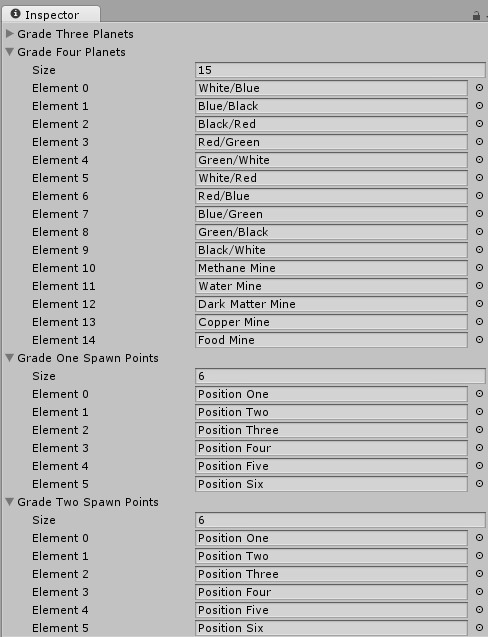 Today I was the most productive that I have been this whole project. I created the script that I mentioned in the last post. I even modified the planets script to include a checklist of the colors that the planets are. But the majority of my time was spent checking boxes, plugging in numbers and dragging around 125 different game objects into five arrays. I also changed the spawning locations a bit because they were not as evenly spaced as I first thought so it's good that I caught that when I did. So in total today I've spent about three hours straight looking at a computer monitor so needless to say my eyes feel fantastic, as I'm sure you can tell by the title. After this I plan on play testing the first version of the game this weekend to see if all of the game play changes are fun and balanced. I also plan on creating some kind of script that shuffles the game objects within their arrays so that the "decks" or arrays rather are randomized at the start of each game. The same type of script would be applied to the Tourists.
Today I was the most productive that I have been this whole project. I created the script that I mentioned in the last post. I even modified the planets script to include a checklist of the colors that the planets are. But the majority of my time was spent checking boxes, plugging in numbers and dragging around 125 different game objects into five arrays. I also changed the spawning locations a bit because they were not as evenly spaced as I first thought so it's good that I caught that when I did. So in total today I've spent about three hours straight looking at a computer monitor so needless to say my eyes feel fantastic, as I'm sure you can tell by the title. After this I plan on play testing the first version of the game this weekend to see if all of the game play changes are fun and balanced. I also plan on creating some kind of script that shuffles the game objects within their arrays so that the "decks" or arrays rather are randomized at the start of each game. The same type of script would be applied to the Tourists.Week 11, Day 4: Scripting Starts
 These this and the next post are being written after they took place so keep that in mind as I will be writing in the present tense. Today I decided to get some of the groundwork in place by creating a script that rotates the planets upon spawning. I also wrote a script that tracks the information about the planets as well as creating the spawn points for the planets. Aside from that I also created a background plane for the background to go on at a later date as well as creating and attaching spheres to all of the planets. Additionally I created a script that will keeps track of the information about the tourists. After this I plan on creating a script that just holds all of the game objects and shuffles them but keeps the decks separate as well. So there will be five arrays in total to keep track of within that script. Along with creating the script I will also be creating the tourists and filling them with their pertinent information.
These this and the next post are being written after they took place so keep that in mind as I will be writing in the present tense. Today I decided to get some of the groundwork in place by creating a script that rotates the planets upon spawning. I also wrote a script that tracks the information about the planets as well as creating the spawn points for the planets. Aside from that I also created a background plane for the background to go on at a later date as well as creating and attaching spheres to all of the planets. Additionally I created a script that will keeps track of the information about the tourists. After this I plan on creating a script that just holds all of the game objects and shuffles them but keeps the decks separate as well. So there will be five arrays in total to keep track of within that script. Along with creating the script I will also be creating the tourists and filling them with their pertinent information.Thursday, April 23, 2015
Week 10, Day 3: The Prototype
Today I made the physical prototype for the game. Now I know that that doesn't sound like a whole lot, but trust me if you have to make a game from scratch it is a large amount of work. I made on just three hours 105 game cards and 20 different tourists. That's about it for today so see you next week!
Wednesday, April 22, 2015
Week 10, Day 2: Splendor Strikes Back
 There were interesting developments on the project over the past day or so including a change to the game play that will hopefully not only differentiate this game more from Splendor but also to give more of a space exploration feel. The main change from Splendor was to have six cards in each row rather than four and to turn face down the row two and three cards. The way that the row two and three cards were turned face up was if the card directly in front of it was purchased. Additionally players couldn't purchase cards from rows beyond what they had cards from. For example I could not have purchased a row two card without owning a row one card. Similarly I can;t buy a row three card without first having a row two card. Not only was that rule change made but also all of the re balanced cards were finished along with the design doc. I also organised the files within the game folder more and have started outlining a physical prototype. Till next class loyal reader!
There were interesting developments on the project over the past day or so including a change to the game play that will hopefully not only differentiate this game more from Splendor but also to give more of a space exploration feel. The main change from Splendor was to have six cards in each row rather than four and to turn face down the row two and three cards. The way that the row two and three cards were turned face up was if the card directly in front of it was purchased. Additionally players couldn't purchase cards from rows beyond what they had cards from. For example I could not have purchased a row two card without owning a row one card. Similarly I can;t buy a row three card without first having a row two card. Not only was that rule change made but also all of the re balanced cards were finished along with the design doc. I also organised the files within the game folder more and have started outlining a physical prototype. Till next class loyal reader!Wednesday, April 15, 2015
Week 9, Day 1: Let the Splendor Commence!
This has been a very busy day one so let the enormous wall of text commence! But first I suppose that I should address the game that I am working on. The game that my team of two shall be developing a digital version of Splendor. My partner's blog can be found here. Please by all means go there if you wish to view the game's progress from his side of things because I will only be tracking what I have done each day. So without further delay lets get onto my progress for today. In just one day I have made a fair amount of progress with directing my art director towards the general feel of the game that I want it to go for as well as getting some quality rough concept art done. We collaborated on the starting point for the art and I am very confident in his ability to take that and run with it while I work out some of the finer points of the game. Aside from that I have started to build some structure for organizing the assets of the game and started to block out some rough ideas for expansions upon the mechanics. Along with that I also created the timetable for the week by week of what needs to be done so that everything can move along smoothly.
Thursday, April 9, 2015
Week 8: Tutorial Over
 What can I say after coming to the end of this process? Is the only thing I can say that I have learned how to use JavaScript? No for I have learned far more than just that. I was thrust into a world that I knew nothing about and I was forced to learn from others before me. I have spent hours pouring over forums and the Unity Script API just to learn how to do simple things that should have only taken a few minutes to code and after each of those experiences I came out with a new piece of knowledge that was not handed to me. Granted I had some help along the way from a few of my classmates and most importantly from my teacher but I found that bashing my head against the wall for a bit then finding the right answer just made it stuck all the more. Also during this time I have been free to explore the workings of Unity a bit more than my other classmates. In doing this I learned many lessons about this engine the hard way because for every one or two interesting failures that I had shared with others there were ten or so just downright confusing ones. For instance I had ships flying backwards, I've had to deal with lazers that bounced off of one another and I've crashed Unity several times now with more parts of code that I would care to mention. What I learned from these though was to isolate the problem. Checking individual things as I went along was the biggest help in developing my projects so that when things went wrong I knew what was causing it. All in all I feel as though I am ready to step into the many and varied splendors of creating my own game. Stay tuned this isn't the end oh no! There will be bi-daily updates on weekdays tracking my progress in developing the game so stick around to see me inexplicably happy, utterly confused and possibly hear me make vauge undirected threats about Unity as a whole. So stick around it's going to be one wild ride.
What can I say after coming to the end of this process? Is the only thing I can say that I have learned how to use JavaScript? No for I have learned far more than just that. I was thrust into a world that I knew nothing about and I was forced to learn from others before me. I have spent hours pouring over forums and the Unity Script API just to learn how to do simple things that should have only taken a few minutes to code and after each of those experiences I came out with a new piece of knowledge that was not handed to me. Granted I had some help along the way from a few of my classmates and most importantly from my teacher but I found that bashing my head against the wall for a bit then finding the right answer just made it stuck all the more. Also during this time I have been free to explore the workings of Unity a bit more than my other classmates. In doing this I learned many lessons about this engine the hard way because for every one or two interesting failures that I had shared with others there were ten or so just downright confusing ones. For instance I had ships flying backwards, I've had to deal with lazers that bounced off of one another and I've crashed Unity several times now with more parts of code that I would care to mention. What I learned from these though was to isolate the problem. Checking individual things as I went along was the biggest help in developing my projects so that when things went wrong I knew what was causing it. All in all I feel as though I am ready to step into the many and varied splendors of creating my own game. Stay tuned this isn't the end oh no! There will be bi-daily updates on weekdays tracking my progress in developing the game so stick around to see me inexplicably happy, utterly confused and possibly hear me make vauge undirected threats about Unity as a whole. So stick around it's going to be one wild ride.Wednesday, March 25, 2015
Week 6: Return of the Space Shooter
 Week six has been a week of great progress and I feel as though I have a greater understanding of Unity because of it. The advancements made in my projects this week include me finishing the fourth shot type for my space shooter and I added the random hazard spawner to the game. I added audio to the game as well as solving the problem I was having with the asteroids disappearing as soon as they spawned. This week was not without its more interesting problems however and one such example is that when I added the laser to the ship some very unexpected things happened. To be more specific the shots collided with one another and shot off into random directions and also backed up so that they were behind the ship. I did manage to solve this problem though and advanced through the tutorial at the desired pace.
Week six has been a week of great progress and I feel as though I have a greater understanding of Unity because of it. The advancements made in my projects this week include me finishing the fourth shot type for my space shooter and I added the random hazard spawner to the game. I added audio to the game as well as solving the problem I was having with the asteroids disappearing as soon as they spawned. This week was not without its more interesting problems however and one such example is that when I added the laser to the ship some very unexpected things happened. To be more specific the shots collided with one another and shot off into random directions and also backed up so that they were behind the ship. I did manage to solve this problem though and advanced through the tutorial at the desired pace.Wednesday, March 18, 2015
Week 5: Shooters In SPACE!
 This week was very interesting and productive as well as having a few mishaps along the way, but there was a tool that helped me out of all these jams. The forms on the Unity websites were my best friend this week because they helped me to declare variables that could be editable from the inspector as well as showing me how to tie the camera to the ball in my roll a ball project. In other news the class has continued working on the space shooter and we have made good progress but I finished a little before everyone else so I started playing around with they firing mechanism in the game and at the end of the day I would up with three different complete firing types as well as starting work on a fourth type. In working in this project however I did learn many things like the usefulness of commenting out code that doesn't work so that it can be edited or so that Unity won't complain when I try to run the game with compiler errors. All in all I had a very productive week my loyal reader.
This week was very interesting and productive as well as having a few mishaps along the way, but there was a tool that helped me out of all these jams. The forms on the Unity websites were my best friend this week because they helped me to declare variables that could be editable from the inspector as well as showing me how to tie the camera to the ball in my roll a ball project. In other news the class has continued working on the space shooter and we have made good progress but I finished a little before everyone else so I started playing around with they firing mechanism in the game and at the end of the day I would up with three different complete firing types as well as starting work on a fourth type. In working in this project however I did learn many things like the usefulness of commenting out code that doesn't work so that it can be edited or so that Unity won't complain when I try to run the game with compiler errors. All in all I had a very productive week my loyal reader.Wednesday, March 11, 2015
Week 4: Two Steps Forward One Step Back
With week four drawing to a close I feel as though I have learned much this week. I have started on the journey of attempting to do the roll a ball project in Unity Script. Now I know that this may sound like a step backwards but allow me to elaborate. The first time we did roll a ball it was in C# and the code was spoon fed to us with little to no explanation as to what was going on, so I have decided to do roll a ball from scratch using Unity Script to get a better feel for the language. Already I have run into several problems and overcome them such as getting the ball to actually move as well as creating a public variable that holds the value of the speed the ball moves at. Aside from my personal endeavors however the class has set about doing the second tutorial realizing that the 2D Rouge project would be too advanced. I have gleaned several important bits of knowledge from the scripting that we have done with this and I have already applied these into my personal roll a ball project mostly on the movement aspect of the ball. I also plan to implement the bits of code that we have learned that track if two things are touching into the roll a ball game as well for various parts of the project because upon completion I plan to expand this into a full game. Until next week loyal reader!
Wednesday, February 25, 2015
Week 3: Going Rouge
 This week my class began work on the 2D rouge-like tutorial. This one is near and dear to my heart seeing as it is being made in good old 8 bit graphics where the vast majority of my childhood gaming memories reside. All in all my class has spent about one and a half hours working on this so needless to say we haven't made a huge amount of progress but we have gotten the idle, attack and hit animations for all of the characters involved in the game. Hopefully since I have a study hall immediately after game design I can just power through some days and get a little extra work time in. As an aside from this however my class has been divided into the teams we will be in when we work on our large games. The game that I will be working on is a modification of the mechanics in the game Splendor so I hope that goes well. Until next week loyal reader!
This week my class began work on the 2D rouge-like tutorial. This one is near and dear to my heart seeing as it is being made in good old 8 bit graphics where the vast majority of my childhood gaming memories reside. All in all my class has spent about one and a half hours working on this so needless to say we haven't made a huge amount of progress but we have gotten the idle, attack and hit animations for all of the characters involved in the game. Hopefully since I have a study hall immediately after game design I can just power through some days and get a little extra work time in. As an aside from this however my class has been divided into the teams we will be in when we work on our large games. The game that I will be working on is a modification of the mechanics in the game Splendor so I hope that goes well. Until next week loyal reader!Wednesday, February 18, 2015
Week 2: How To Get A Job
My name is Jesse Kachnycz and I am very bad at writing about myself. First off I think it would be best to mention is that I will procrastinate on things that I am not interested in, but if I am interested in something then I will pour my heart and soul into it. That being said I would be more comfortable with a secondary role and I am not comfortable being in charge of things I feel as though I wouldn't be able to reign in people if I needed to. My skills are all over the place because I know a little bit about all of the roles, though there are some that I would be much better at because I have a background in them. One of such skills is programming because I am already reasonably familiar with java and have a basic grasp of how most other types work so if I needed to figure out how it works I could quite easily. I am also not too bad at pixel art, but only that anything other than pixel art I'm not comfortable with but if needed I could do. I could also handle assets like the music which I've always had a good feel for. I could also be good at Q&A and testing because I love to see just how far things can be pushed improve upon their weaknesses. I'm also a very detailed and visual person so drawing up a diagram or explaining exactly what I'm thinking of isn't too hard for me. This also makes me good at expanding upon other people's ideas and giving them more substance. Well these are all of my strengths and weaknesses so I suppose this concludes my interview.
Wednesday, February 11, 2015
Week I: The Journey Gets Rolling
 Well my first five hours of class time have proved quite productive so here's hoping that I can keep up that level of sheer productivity and my generally winning upbeat attitude. In all seriousness the Roll a Ball exercise was very informative about how Unity works. This introduced me from everything the lighting system to showing me how to create an object that can take input from the keyboard and translate that to movement in a 3D environment. Wow that sounds really nerdy when I say that out loud... well not out loud but you know what I mean, my loyal reader. But I digress, that was mildly off topic if not mildly comical. In addition to all of the code and player oriented bits that I learned this week I also learned proper organization of the objects, files and scripts. It never would have occurred to me to just make an empty object to hold all of the things of the same type that didn't serve any purpose except for organization. I would have thought that doing something like that would have made Unity angry at me, but I guess this just goes to show what this whole learning thing is all about; figuring out stuff you didn't know and doing useful stuff with it. Well this concludes week one, until next week.
Well my first five hours of class time have proved quite productive so here's hoping that I can keep up that level of sheer productivity and my generally winning upbeat attitude. In all seriousness the Roll a Ball exercise was very informative about how Unity works. This introduced me from everything the lighting system to showing me how to create an object that can take input from the keyboard and translate that to movement in a 3D environment. Wow that sounds really nerdy when I say that out loud... well not out loud but you know what I mean, my loyal reader. But I digress, that was mildly off topic if not mildly comical. In addition to all of the code and player oriented bits that I learned this week I also learned proper organization of the objects, files and scripts. It never would have occurred to me to just make an empty object to hold all of the things of the same type that didn't serve any purpose except for organization. I would have thought that doing something like that would have made Unity angry at me, but I guess this just goes to show what this whole learning thing is all about; figuring out stuff you didn't know and doing useful stuff with it. Well this concludes week one, until next week.Week 0: A New Class
Well this being the start of my blog I suppose some introductions are due. Firstly my name is Jesse. My last name isn't that important so don't ask. Those of you who are reading this either already know me or don't need to. Secondly this is a blog to catalog my weekly learning and accomplishments or the lack thereof, so if this isn't your kind of thing sorry, because it won't get much more interesting than this. If you are interested in that sort of thing or are just here to enjoy my witty commentary while simultaneously poking fun at myself, then by all means come along and join me on my journey through Unity 3D.
Subscribe to:
Comments (Atom)









